frp工具使用介绍
02/16
本文最后更新于
2024年02月16日,已超过
740天没有更新。如果文章内容或图片资源失效,请留言反馈,我会及时处理,谢谢!
简介
frp是一个非常有名的内网穿透工具,功能就不多介绍了。
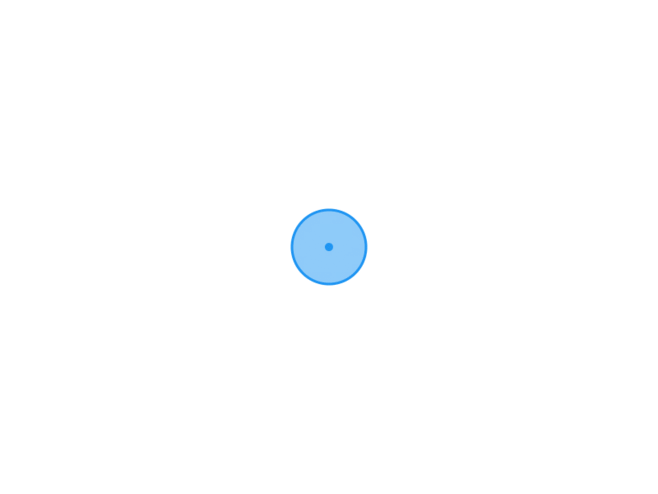
frp项目地址:https://github.com/fatedier/frp
本次测试使用以下版本和机器。
- 使用0.52.3
- frps服务器端为Linux(centos)
- frpc客户端为Windows
Linux服务端配置
- 下载软件包并解压缩
wget https://github.com/fatedier/frp/releases/download/v0.52.3/frp_0.52.3_linux_amd64.tar.gz
tar -zxvf frp_0.52.3_linux_amd64.tar.gz
cd frp_0.52.3_linux_amd64 - 配置服务器端文件frps.toml
# frps.toml
bindPort = 7000 # frps与frpc通信端口
auth.method = "token" # 开启token验证方式
auth.token = "xxxxxxx" # 一长串字符串,frps.toml与frpc.toml要一致配置服务器安全组规则,放开端口7000和7100(这个端口是在客户端配置文件中设置)的TCP协议。
- 后台启动frps
nohup ./frps -c frps.toml &Windows客户端使用
- 下载软件并解压缩
https://github.com/fatedier/frp/releases/download/v0.52.3/frp_0.52.3_windows_amd64.zip
- 设置配置文件frpc.toml
serverAddr = "Linux服务器ip"
serverPort = 7000 # 与frps.toml中bindPort一致
auth.method = "token"
auth.token = "xxxxxxx" # 与frps.toml中auth.token一致
[[proxies]]
name = "ssh"
type = "tcp"
localIP = "127.0.0.1"
localPort = 22 # ssh默认是22端口,为了安全可以换成其它端口
remotePort = 7100 # ssh端口转发,在本地22与linux服务器端口7100建立链接- 启动frpc客户端
打开CMD窗口,进入C:\Users\user\frp_0.52.3_windows_amd64目录
frpc.exe -c frpc.toml测试
使用外部机器利用ssh登陆机器
ssh -p 22 user_in_win@linux_ip
# 输入windows用户密码