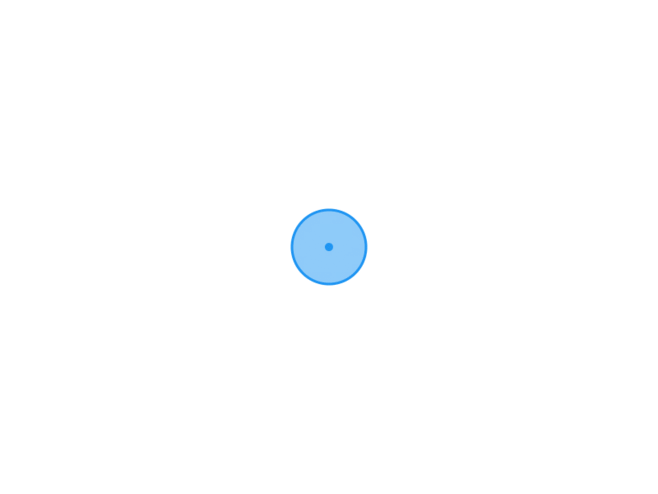Linux canonical pathname概念
POSIX定义了绝对/相对路径名,还有一种canonical pathname,它不是POSIX定义的,但在Linux命令介绍中常用到这个概念。
下面介绍三种文件名概念。
- absolute pathname (绝对路径名)
以单个或两个以上/字符开头的路径名。
比如
/root
/../usr/bin
//opt/intel- relative pathname
不以/字符开头的路径名。
比如:
foo
../data/a.txt- Canonical pathname
路径名中每个部分都是实际存在的目录或文件(不是符号链接),不包括.和..,并且其斜杠不重复。这意味着对于同一个文件系统对象,其canonical路径名是唯一的,从而是可比较的。
假如以下路径名是canonical pathname,
/home/user/data/a.txt # 路径中每一部分都是真实存在的如果cd ~; ln -sf /home/user/data mydata,那么下面几个路径名都不是canonical pathname。
/home/user/mydata/b.txt
/home/other/../user/data/a.txt
/home/user//data/a.txt我们可以通过命令readlink -f显示参数的canonical pathname,也可以使用等价命令realpath实现这一功能。在Linux平台,readlink -f比realpath通用性更好些。
$ which python
/usr/sbin/python
$ readlink -f $(which python)
/usr/bin/python3.11
$ realpath $(which python)
/usr/bin/python3.11
$ namei $(which python) # 即 namei /usr/sbin/python
f: /usr/sbin/python
d /
d usr
l sbin -> bin # sbin是bin的软链接
d bin
l python -> python3 # python是python3的软链接
l python3 -> python3.11 # python3是python3.11的软链接
- python3.11上面使用了命令namei解析路径名每一部分的类型。每行输出信息中开头字符含义如下:
f: = the pathname currently being resolved
d = directory
l = symbolic link (both the link and its contents are output)
s = socket
b = block device
c = character device
p = FIFO (named pipe)
- = regular file
? = an error of some kind可以对canonical pathname使用namei命令输出看看,可以看到没有l链接类型了。
$ namei /usr/bin/python3.11
f: /usr/bin/python3.11
d /
d usr
d bin
- python3.11参考资料
filesystems - Absolute / canonical / relative paths - Unix & Linux Stack Exchange
What's a "canonical path"? - Stack Overflow
filenames - What's the difference between "realpath" and "readlink -f" - Unix & Linux Stack Exchange